HTTP Streaming in browser
Enabling mixed content in your browser
Mixed content occurs if the initial request is secure over HTTPS, but HTTPS and HTTP content is loaded to display the web page.
Modern browsers are typically blocking the display of a page or display warning messages if secure content is mixed with insecure content.
In our case, the way you can encounter it is like this:
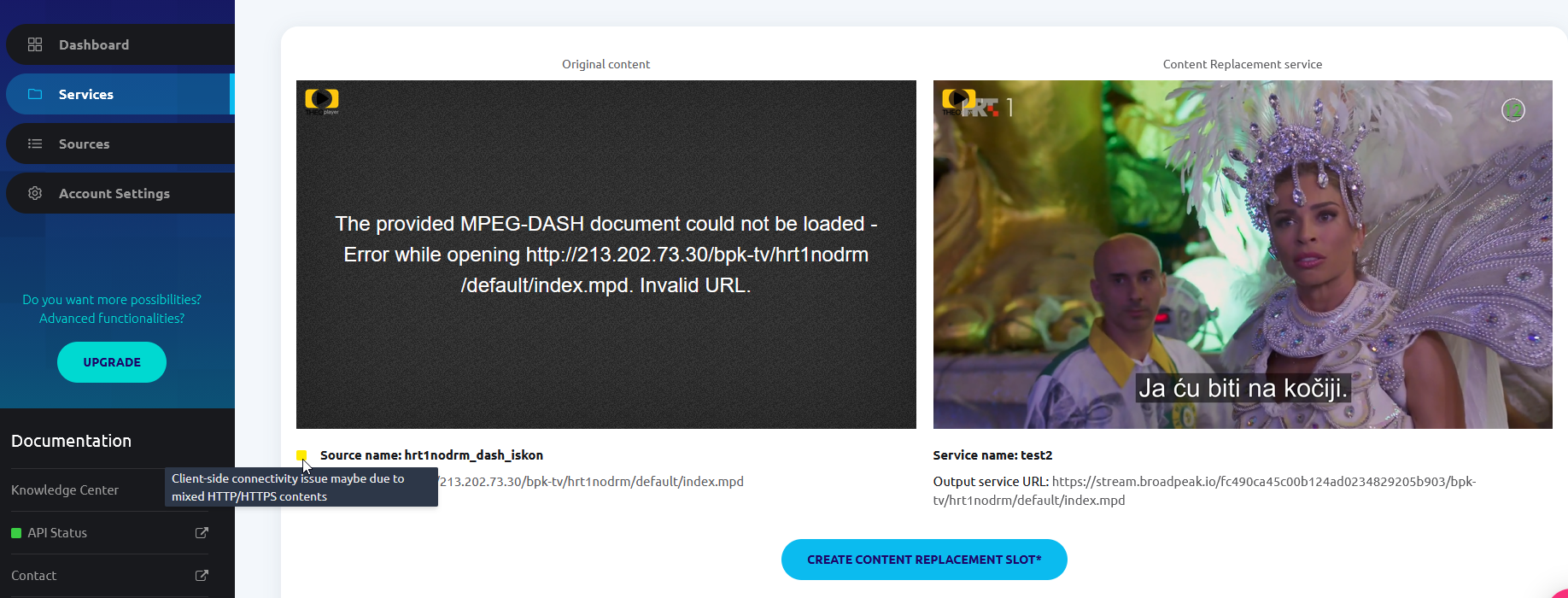
- A warning message displays in our Preview pages when your source is HTTP because broadpeak.io services are always in HTTPs.
- Most of the time, the main symptom is that the Theoplayer of the left of the Preview page returns an error "Invalid URL".
- A Yellow box is inserted on the left of the URL source, and if you hover your mouse over it, it will tell you that you encounter a "Client side connectivity issue maybe due to HTTP/HTTPs mixed content"
If you have experienced the same, here you have ways to fix it, based on the browser you use:
Updated 4 months ago
