Content Replacement with a CDN
How to configure your CDN for Content Replacement / Virtual Channel scenarios
The following sections show how to use broadpeak.io with your own content distribution network (CDN) in the context of Content Replacement or Virtual Channel applications. For clarity, we use generic terms that may not always apply to the CDN you are operating, but the general principles should remain the same.
Summary TableThe typical rules are as follows, in the recommended order:
Rule for
URL pattern
Target origin
Origin policy
Cache policy
See sections
Manifests
*
.mpd,
*
.m3u8
stream.broadpeak.io
Forward query params & headers
Expose
Locationheader
No caching
1
Q.a, Q.b, Q.c, H, R
C.1
Empty subtitles
/empty.webvtt
stream.broadpeak.io
Forward query params
Cached
3
Q.a
C.3
Replacement media segments
defined by the replacement origin
the replacement origin
defined by the replacement origin
Cached
2
Q.c
C.2
Original media segments
-
your content origin
defined by your content origin
Cached
4
Q.c
C.2
Routing rules
You will need to configure your CDN to send various requests (coming from the client player) to the appropriate Origin. Typically you will need to configure the following:
- Routing rules for manifest requests
- Routing rule for media segment requests
Note that the order in which these rules are evaluated by the CDN for any incoming request is important.
1. Routing rules for manifest requests
Manifest requests need to be directed to the broadpeak.io platform. To do so, you need to create routing rules (also called behaviors), typically one for each streaming format.
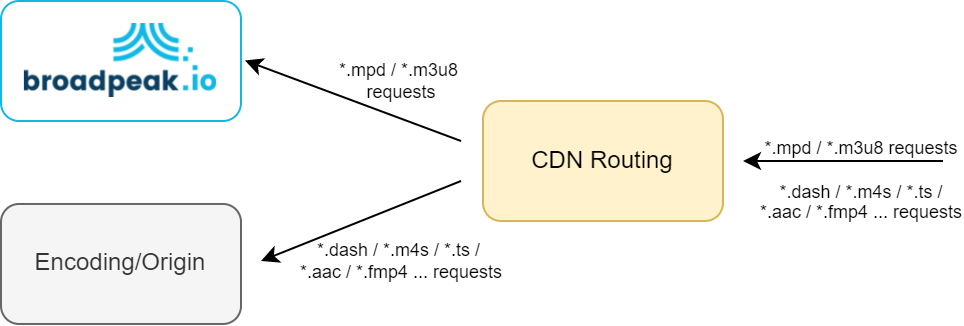
MPEG-DASH
- Path to match:
*.mpd - Origin FQDN:
stream.broadpeak.io - Protocol: HTTPS
- Caching: disabled (see cache policy A below)
- Origin policies: query parameters, headers, redirections and locations (see origin policies Q.a, Q.b, Q.c, H and R below)
HLS
- Path to match:
*.m3u8 - Origin FQDN:
stream.broadpeak.io - Protocol: HTTPS
- Caching: disabled (see cache policy A below)
- Origin policies: query parameters, headers, redirections and locations (see origin policies Q.a, Q.b, Q.c, H and R below)
The rules above assume that your manifest URLs end with the typical filename extension for DASH and HLS manifests. You may need to adjust these if your URLs are different, or have paths that don't end in this way.
You may also want to be more specific in the (partial) path, if you want to avoid using (or cannot use) wildcards.
Service hash in the service pathThe URL endpoint generated by broadpeak.io always contains a hash string (the "service hash") at the start of the path.
E.g.: https://stream.broadpeak.io/d3d9446802a/myStream/myOutput/index.mpd.On the first request, broadpeak.io returns a redirection (as an HTTP 307 or 200) in which the location header sends the player to a new path in which the service hash is moved to into a
bpkio_serviceidquery parameter.
E.g.: HTTP 307 withLocation: /myStream/myOutput/index.mpd?**bpkio_serviceid=d3d9446802a**&bpkio_sessionid=xxxxxWhen defining your CDN routing rules, it is best practice not to add the hashed value to be matched against, or you would potentially have to create two rules, one for the first request with the hashed value, and a second for the redirection request without the hashed value.
For example, in the example above the path to match would be "/myStream/myOutput/index.mpd".
2. Routing rules for replacement media segment requests
Media segment requests need to be directed to the component that originates the content. In the case of replacement content in a Content Replacement or Virtual Channel solution, if all content comes from the same Origin as the base live stream used in the service, the default rule will be sufficient (see rule 4 below)
Otherwise, you will need to create specific routing rules for each replacement content Origin, using an appropriate (partial) path pattern that uniquely identifies each one.
- Path to match: according to each replacement content's Origin
- Origin FQDN: the replacement content's Origin FQDN
- Protocol: HTTPS and/or HTTP, according to the replacement content's Origin configuration
- Caching: enabled (or in accordance with the replacement content's Origin rules, see cache policy C.4 below)
- Origin policies: as defined by the replacement content's Origin
3. Routing rules for dummy subtitle segments
If your HLS source content uses WebVTT subtitles, but the replacement content does not contain corresponding subtitles, broadpeak.io will insert references to a dummy WebVTT segment in the subtitle playlists for the duration of the replacement content, with path /empty.webvtt.
Requests for this segment must be directed to broadpeak.io's streaming origin.
- Path(s) to match:
/empty.webvtt - Origin FQDN:
stream.broadpeak.io - Protocol: HTTPS
- Caching: enabled (see cache policy C.3 below)
- Origin policies: broadpeak query parameters, headers (see origin policy Q.a below)
4. Routing rules for original media segment requests
This rule will be considered as the default rule: if the client player request has been matched against any of the previous rules, this one is applied.
- Path(s) to match:
* - Origin FQDN: your own Origin FQDN.
- Protocol: HTTPS and/or HTTP, according to your Origin configuration.
- Caching: enabled (or in accordance with your own Origin's rules, see cache policy C.2 below)
- Origin policies: as defined by your Origin
You may want to be more specific in terms of path pattern to match. This may for example be done by specifying the segment extensions, eg. *.ts, *.fmp4, *.vtt, etc. Or you can be more specific by specifying a more specific (full or partial) path to the expected segment paths. If so, do not forget to add routing policies for all media types: video, audio, subtitles, images, etc.
Multiple originsIf you use several origins for replacement content, you need to be able to distinguish between based on the request's URL path, and create different routing rules accordingly.
Origin policies
Q. Query parameters
For broadpeak.io to operate successfully, in all routing rules that send the client requests to stream.broadpeak.io, it is essential that the query parameters are forwarded, and carried all the way through the session.
Q.a. General system query parameters
⚠️ These query parameters must be forwarded on all requests made to stream.broadpeak.io (rule 1 above)
bpkio_serviceidbpkio_sessionid
See Session management section for more information on the role of these query parameters
Note that those query parameters will also appear on all segment requests, including segments sent to your content origin for original segments (See rule 5 above). If your origin is not able to receive (and ignore) those parameters, you may want to configure your CDN to remove them before sending the request to the origin.
Q.b. Query parameters specific to manifest requests
In addition to the previous rule, specific query parameters may be used on manifest requests, which need to be forwarded in the corresponding rules (see rule 1. above)
For all services
bpkio_format
To identify the Audience
If your application does require contextualization based on Audience, your client (player) has to pass some information for broadpeak.io to identify which Audience is requesting the content.
The following additional query parameters will need to be forwarded by the CDN:
zipwhen working with zip codescategorywhen working with category
For HLS services
mm_spmm_index
For sessions orchestrated by SmartLib
If you use the Broadpeak SmartLib SDK on your client (such as for Client-Side Ad Tracking), additional query parameters will be sent and must be forwarded
responsebk-mlbk-teardown
RecommendationFor simplicity, we would recommend that all incoming query parameters on manifest requests are forwarded to broadpeak.io. Any unrecognised parameter will simply be ignored.
Q.c. Query parameters to forward to the Origin
If your content origin (and / or replacement origin) expects certain parameters on manifest or segment requests, those parameters will also need to appear on the request made by the client player, and therefore must also be forwarded by the CDN on the request to broadpeak.io.
R. Redirections
As indicated in rule 1. above, broadpeak.io responds to the first manifest request in a playback session with an HTTP 307 (or HTTP 200 if using the SmartLib SDK) redirection:
The response by broadpeak.io contains a Location header that the player needs to request next. The response must be forwarded to the client by the CDN.
Cache policies
C.1. Cache policy for manifest requests
Because content is contextualized down to the individual streaming session, manifests delivered by broadpeak.io to different users will always be different. It is therefore mandatory to disable caching on all manifest requests for your application to properly operate.
C.2. Cache policy for content segments
Media segments for the original and replacement content are not originated by broadpeak.io, but by your own origins. Define your own caching policies based on your preferences for all content segment requests.
C.3. Cache policy for segments originated by broadpeak.io
In case dummy subtitles are added by broadpeak.io (rule 3 above), you may want to enable caching. Limiting the number of requests to broadpeak.io is important to reduce the egress costs we charge.
Updated 5 months ago
Here are some playbooks on how to do all this with specific CDN products
