2023-03-09
We have fixed an issue where Chrome did not display AM/PM in certain time fields.
We have fixed an issue where Chrome did not display AM/PM in certain time fields.
We have enabled Gzip and Brotli compression on manifest requests (stream.broadpeak.io endpoint).
Compression is used when the client includes a Accept-Encoding header with either br, gzip, or both.
When both are accepted, Brotli is selected.
This allows reducing the egress consumption with clients that support it.
It is now possible to delete future slots and end current slots with our scheduler.
The "Delete slot" button is present:
The "Delete slot" button is replaced by an "End it now" button if the slot is in progress (started but not finished).
Clicking "End it now" changes the duration and endTime so that the slot ends in 10 seconds.
Note: past slots cannot be edited or deleted. The "Delete slot" button is greyed-out in this case.
Check status API
We now return an error when the manifests of a source do not match with the declared type (Live or Asset).
In DASH, Live sources must have a type="dynamic" attribute and Assets must have type="static".
In HLS, Live sources must have EXT-X-PROGRAM-DATE-TIME tags in their media manifests, while Assets must not.
Therefore, it is no longer possible to create such sources.
We now return several headers in the responses of the GET all APIs:
x-pagination-count: number of items in the response bodyx-pagination-limit: max number of items in a page, as set in the queryx-pagination-offset: offset of the first item, as set in the queryx-pagination-total-count: total number of existing itemsPlease see
our API reference
for examples and more details.
It is now possible to edit future and current slots with our scheduler. This is accessible from:
This opens a window where you can:
duration or endTime of a current slot (started but not finished)Notes:
It is now possible to create, list, update and delete categories from the webapp (using the dedicated menu entry Categories).
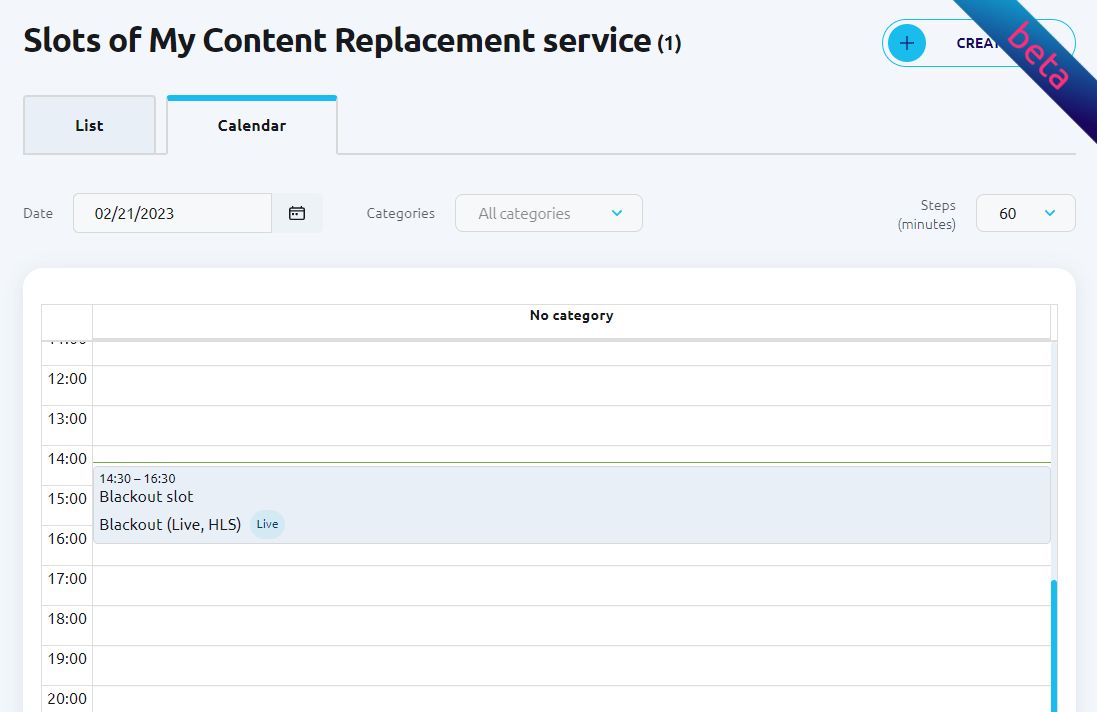
Scheduler - calendar view
It is now possible to manage Content Replacement and Virtual Channel slots with our brand new scheduler. You can:
startTime (no longuer limited to the current day)duration or endTimecategory→ 2 ways to access the scheduler (only for Content Replacement and Virtual Channel services)
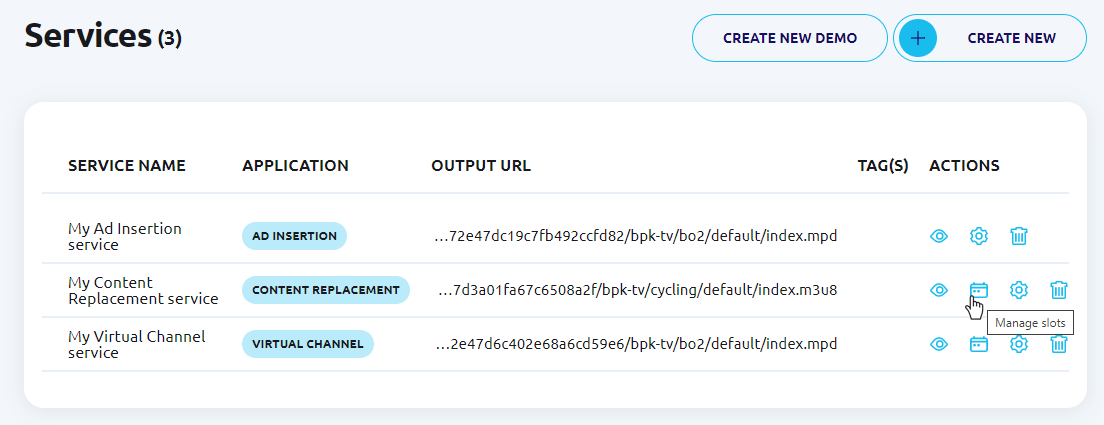
Accessing the scheduler from the services list
ESNI API (SCTE-224)
We have optimized this API to avoid creating new slots in the following cases:
Check status API
We now return an error when the CODECS attribute is missing in a variant tag of a HLS master manifest, for a live, asset or asset catalog source.
This attribute is required by broadpeak.io to check the compatibility of variants when performing HLS manifest manipulation. Please see our Knowledge Center for more details.
Therefore, it is no longer possible to create such a source.
We now validate connectivity to ad servers before creating them.
The user-agent of the client is forwarded to the ad server in this process.
Standalone categories
Ad Server configuration